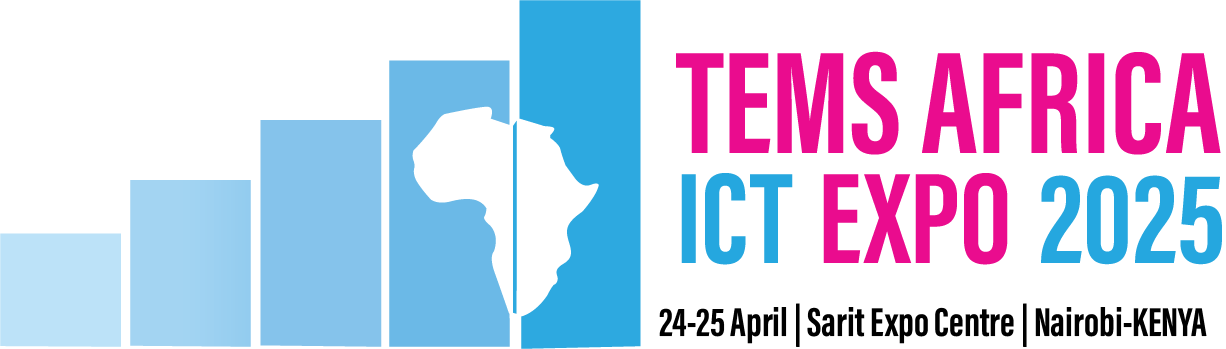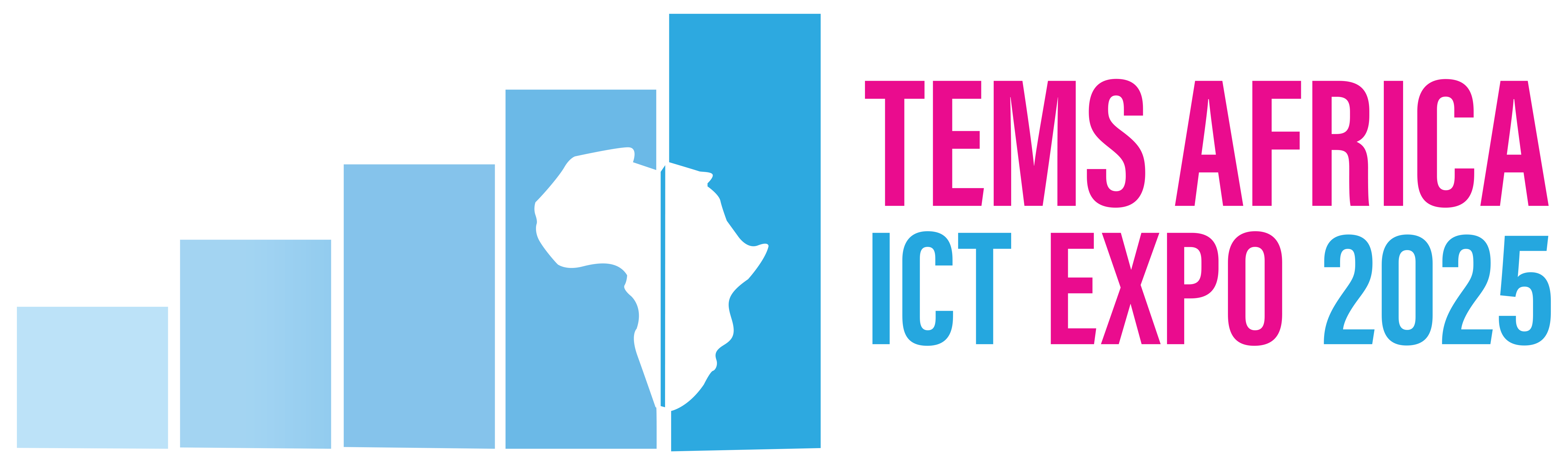How to secure your Data online
Securing your data online is crucial in an era where cyber threats abound. Whether you’re a business owner, a student, or an individual user, protecting your sensitive information from unauthorized access and data breaches should be a top priority. Tems Ict Expo highlights some essential tips to help you secure your data online:
1. Use Strong, Unique Passwords:
– Create strong passwords using a combination of uppercase and lowercase letters, numbers, and special characters.
– Avoid using easily guessable passwords such as “password123” or common phrases.
– Use unique passwords for each online account to prevent a single breach from compromising multiple accounts.
– Consider using a reputable password manager to generate and store complex passwords securely.
2. Enable Two-Factor Authentication (2FA):
– Enable two-factor authentication (2FA) whenever possible for added security.
– 2FA requires you to provide a second form of verification, such as a code sent to your mobile device, in addition to your password, making it significantly harder for attackers to access your accounts.
3. Keep Software Updated:
– Regularly update your operating system, web browsers, antivirus software, and other applications to patch security vulnerabilities and protect against known threats.
– Enable automatic updates whenever possible to ensure that you are always running the latest software versions.
4. Encrypt Your Data:
– Use encryption to protect your sensitive data both in transit and at rest.
– Encrypt your emails, files, and communications using secure protocols such as SSL/TLS for websites and PGP/GPG for email encryption.
– Utilize encryption tools and software to encrypt your hard drives, USB drives, and other storage devices to safeguard data in case of theft or loss.
5. Be Cautious of Phishing Attempts:
– Be vigilant against phishing emails, text messages, and phone calls attempting to trick you into revealing personal information or clicking on malicious links.
– Verify the legitimacy of emails and messages from unknown senders before responding or clicking on any links or attachments.
– Avoid providing sensitive information or credentials in response to unsolicited requests, even if they appear to come from trusted sources.
6. Secure Your Wi-Fi Network:
– Secure your home or office Wi-Fi network with a strong, unique password to prevent unauthorized access.
– Enable Wi-Fi encryption (WPA2 or WPA3) to encrypt data transmitted over your network and protect against eavesdropping.
– Disable Wi-Fi Protected Setup (WPS) and Guest Network features if not needed, as they can introduce vulnerabilities.
7. Backup Your Data Regularly:
– Implement a regular backup strategy to protect your data against accidental deletion, hardware failure, or ransomware attacks.
– Backup your important files, documents, and media to external hard drives, cloud storage services, or network-attached storage (NAS) devices.
– Test your backups periodically to ensure that they are working properly and that you can recover your data in the event of a disaster.
8. Practice Safe Browsing Habits:
– Exercise caution when browsing the internet and interacting with websites, especially those that are unfamiliar or unsecured.
– Avoid clicking on suspicious links, downloading files from unknown sources, or entering sensitive information on unencrypted websites.
– Use ad-blocking and script-blocking browser extensions to mitigate the risk of malvertising and drive-by downloads.
9. Educate Yourself and Stay Informed:
– Stay informed about the latest cybersecurity threats, trends, and best practices by following reputable cybersecurity blogs, news outlets, and industry reports.
– Educate yourself and your family members about cybersecurity awareness and safe online practices to minimize the risk of falling victim to cyberattacks.
– Participate in cybersecurity training programs and workshops to enhance your knowledge and skills in protecting your data online.
By following these tips and adopting a proactive approach to cybersecurity, you can significantly reduce the risk of unauthorized access, data breaches, and identity theft, safeguarding your personal and sensitive information in an increasingly digital world.